- It’s free! No monthly fee.
- HIPAA compliant.
- Approved for VA use.
- Eliminate the cost and mess of casting for custom orthotics and select Richie Braces.
- Hold your orders for insurance approval.
- Send your orders directly to SOLO. No mailing delays.
- No inbound shipping costs.
Scanning

Why choose viSo for scanning?
For a Perfect Scan:
- It is imperative to fully capture the medial, lateral, plantar aspects, the toes and especially the back of the heel.
- Be sure there are no holes in the scan.
- Practice. If you need additional assistance we’d be happy to help!
Scan With an iPad Pro or iPhone
iPad or M1/M2 Mac computer required to complete order form when using an iPhone.*
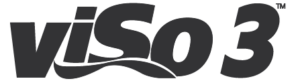


Tips for a Great Scan with viSo 3 + viSo ID:
- Click Here to view the iPad Pro and iPhone viSo ID compatability list
- Hold the iPad Pro or iPhone with the front facing camera pointed towards the floor.
- If using an iPad Pro, it is highly recommended that you use a case with a hand strap so it can be held with one hand.
- Begin at the medial side of the foot about 12 inches away.
- Progress slowly around the foot allowing the purple pixels to fill in on the foot.
- If the scan starts to get jumpy you are either too far, too close or moving too quickly.
* Although an iPhone can be used to capture the 3D scan, our current order form is designed for larger screens and will not function well on iPhones. Any iPad or a Mac computer with an M1 or M2 chip must be used to complete the order form and submit the order. Please get in touch if you would like more details about this process.
Scan with the Structure camera on an iPad


Tips for a Great Scan with viSo 2 and the Structure Camera:
- Start with the foot in the green zone. Red and blue are ok, but be aware that the foot in these zones is near the edge of the scan box.
- Begin at the medial side of the foot about 18 to 24 inches away.
- Progress slowly around the foot allowing the white virtual plaster to fill in on the foot.



